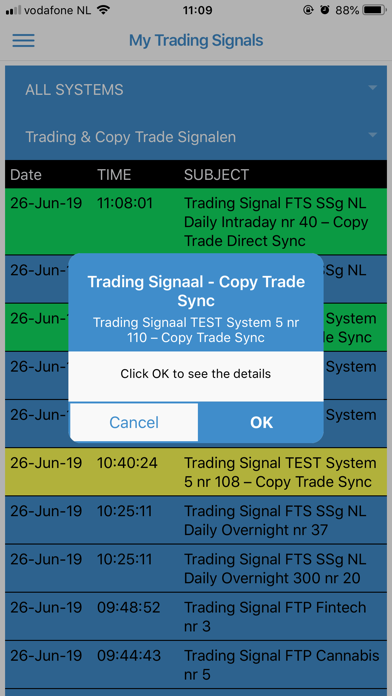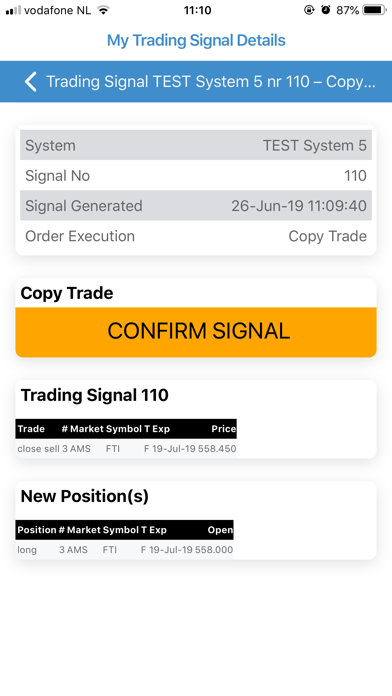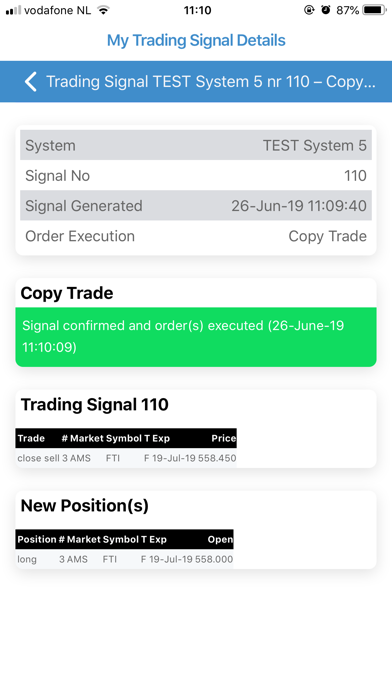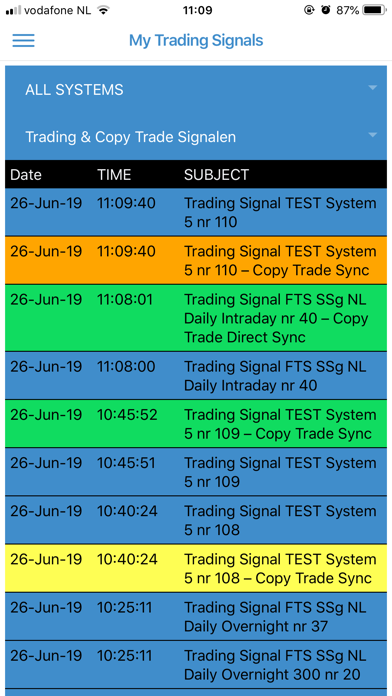
Finodex Copy Trade app for iPhone and iPad
Developer: FINODEX B.V.
First release : 30 Jun 2019
App size: 55.47 Mb
» Finodex
To make money in the financial markets you need a successful investment strategy, user-friendly technology and a solid track record. We provide retail investors with exactly that.
» Copy trading
Copy Trading is a great solution for investors who want to follow trading systems and model portfolio’s, without the hassle of checking the financial markets. Our solution provides retail investors with a user-friendly and reliable tool to copy trade their favourite strategies in just one click. Our app is available for retail investors who are connected via the Finodex platform for signal trading.
» The app is a service of the Finodex platform for signal trading, part of Finodex.
Retail investors use the Finodex platform to select and follow their favorite trading systems and model portfolio’s. Trading signals and position updates are being generated and distributed via Finodex. In order to receive trading signals, investors subscribe to one or more systems.
» Broker connection
Our Finodex platform connects retail investors to brokers. Intelligent software guarantees fast and secure conversion of trading signals into orders for the broker.
» Login
Users will need to login with their Finodex.com login details. After their first login, investors can set up Touch ID for future logins.
The Touch ID feature is particularly interesting for our users, as it enables fast, user-friendly and smooth signal validation.
» Trading Signals
When a trading system or modelportfolio generates a trading signal, the user will receive a push notification. After logging in with Touch ID the App opens with the Signal Validation screen, featuring a bright orange button, so users do not have to swipe through the app. As soon as the user clicks on the orange button to validate the trading signal the signal is converted into an order for the broker. Trading signals highlighted in green have been approved and have been sent to the broker. Trading signals hightighted in blue contain information for investors who manually convert trading signals into orders.
» Order execution
As soon as the investor has validated the trading signal, the order is sent to the broker for execution. This is a split second process. Simply by refreshing the screen, the user can check the order execution by the broker. Bright green and bright red buttons will indicate if the position of the investor is in sync (green) with the position of the system or out of sync (red)
» Systems
The App is connected to the Finodex platform, providing direct access to the systems an investors is following. The app provides insight into the results per system, the latest trading signal and to the sync status. Bright green and bright red buttons will indicate if the position of the investor is in sync (green) with the position of the system or out of sync (red).
» Push notifications
Users can set their preferred push notifications for trading signals, orders and for position updates.
» Position updates
The app sends updates of the open positions of the systems an investor is following and of the return on investment and risk of those systems.
» Orders and trades
The provides a clear overview of orders and trades. See also ‘Trading Signals’ and ‘Order Execution’ for more details.
» Settings
The app is available in Dutch as well as in English.